Sharing the possibilities of mainstream and education apps that can be used in the classroom
Friday 4 February 2011
Adobe : Ideas
iResponse - Classroom Responder System
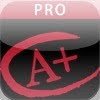
Dictionary.com

Useful in KS2 - The free Dictionary.com app delivers trusted reference content from Dictionary.com and Thesaurus.com, including nearly 1,000,000 words and definitions and 90,000 synonyms and antonyms. No Internet connection is needed. The app also features audio pronunciations, similarly spelled words and Dictionary.com’s popular Word of the Day that is enjoyed by millions of people.
Features:
• Dictionary and Thesaurus
• English and Spanish Word of the Day
• Nearly 1,000,000 words and definitions in our Dictionary
• More than 90,000 synonyms and antonyms in our Thesaurus
• Alphabetical indexing
• Similarly spelled words
• Phonetic and audio pronunciation•
Example sentences•
Non-standard uses
• Word origin and history
• Editable recent word look-up•
Shake device to see a randomly-selected word
• No Internet required for Dictionary and Thesaurus
• Internet connection required for Word of the Day, audio pronunciation and similarly spelled words
Star Walk for Ipad
- Star Spotter - real time motion tracking tells you what stars are above you in the sky;
- Satellites Tracking - never miss ISS flying over your head again;
- Time Machine - see what the sky looks like at any moment in the past or future;
- Picture of the Day - stunning pictures from deep space;
- Night Mode - preserve your dark vision to see more stars;
- Search - wondering where Jupiter is right now? Arrow will guide you to it;
- Big Screen - connect a second display to view the sky on a big screen;
+ AirPrint support, Moon Phases, Info, View from any location, TelRad, Sharing, Bookmarks, and more!