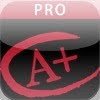
The iResponse Classroom Responder System provides education and training institutions with the ability to use the iPhone, iPod Touch, and iPad to turn their lectures into an interactive learning experience. This will help students increase their learning and retain knowledge.
iResponse Classroom Responder System
- Allows instructors to formulate and send questions at any time directly to participants’ iPhone or iPod touch devices from the instructor’s desktop computer.
- Transmit test questions simultaneously and at any time during a class session to all iPhone, iPod Touch, and iPad devices connected to the class session via Wi-Fi.
- Instant feedback on the instructor’s computer including who is connected, responses, and averages.
The iResponse system is comprised of two components: the iResponse Utility (downloaded by the Instructor) and the iResponse iPhone/iPod Touch/iPad Application (downloaded by the student).
TheiResponse iPhone/iPod Touch/iPad Application component works in conjunction with the iResponse Utility, and allows the students to respond to and participate in the question and answer session.
The iResponse Utility component allows an instructor to test student comprehension at any point during the teaching session. The instructor may develop questions on their desktop computer and then transmit the questions directly to the students’ iPhone/iPod Touch/iPad devices. The instructor is also able to view who is connected to the system, who has responded to the question, and what response was given. The responses can then be displayed in a graph, either to the entire class or just the instructor. It will display the correct response and the number of students who answered the question correctly. In addition, the instructor may also view and save the results of the questions and answers by teaching session, individual student, or specific question.
No comments:
Post a Comment