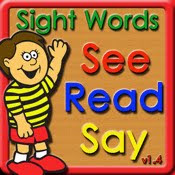
Simple but effective - it is American so be aware of some differences - children can keep records of where they are and there is a reporting feature at the end.
"Did you know before children finish first grade, they should be able to read all of the Dolch sight words? This list of 220 words, prepared by E.W. Dolch, generally make up from 50 to 75 percent of the reading material encountered by students.
KEY FEATURES
Allows up to 4 DIFFERENT users to save individual progress
Easily erase user data to start over if needed
Welcome message on menu screen shows current user
Includes ALL 220 Dolch Sight Words for one low price!
Child friendly interface (but also suitable for adults!)
Vibrant colors
Shake iPhone/iPod for a new word
Control for random and non-random words
Words spoken at the push of a button
Audio control for sounds
Separate word lists for each level
Tracks individual progress and number of completed words for each user
Report feature after every 100 words completed with audio (kids love this)
Star rating system keeps kids wanting to continue learning"




